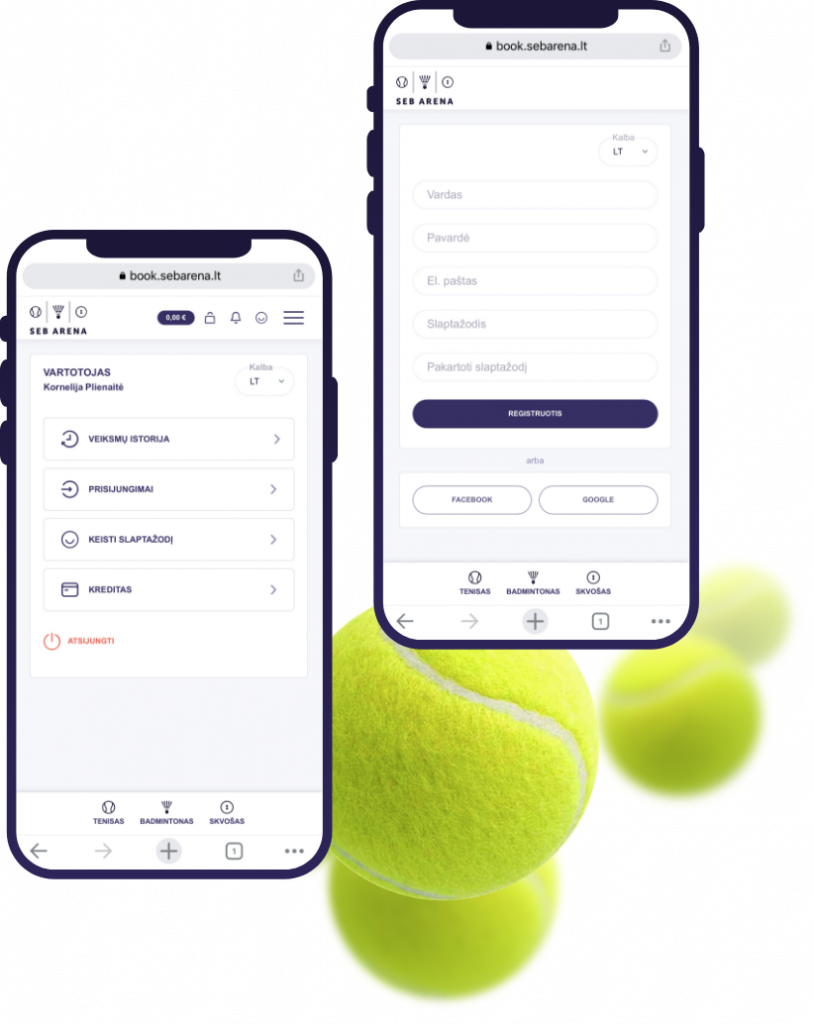SEB arena app
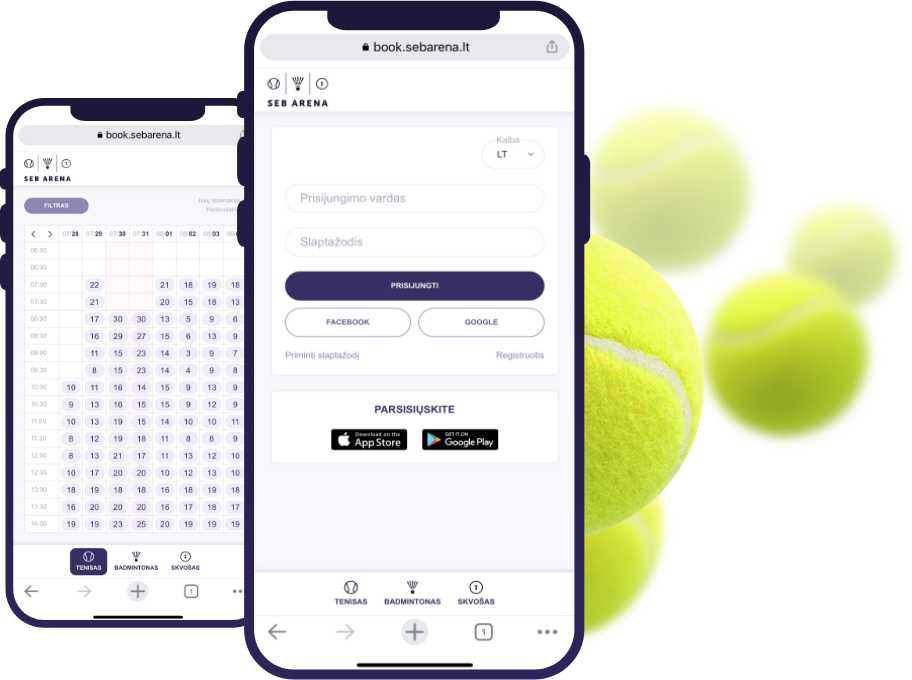
On all screens
Buying and selling
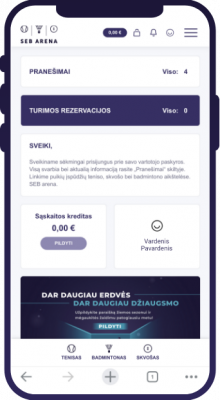
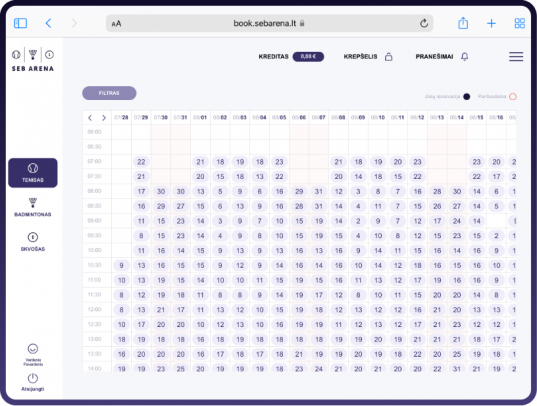
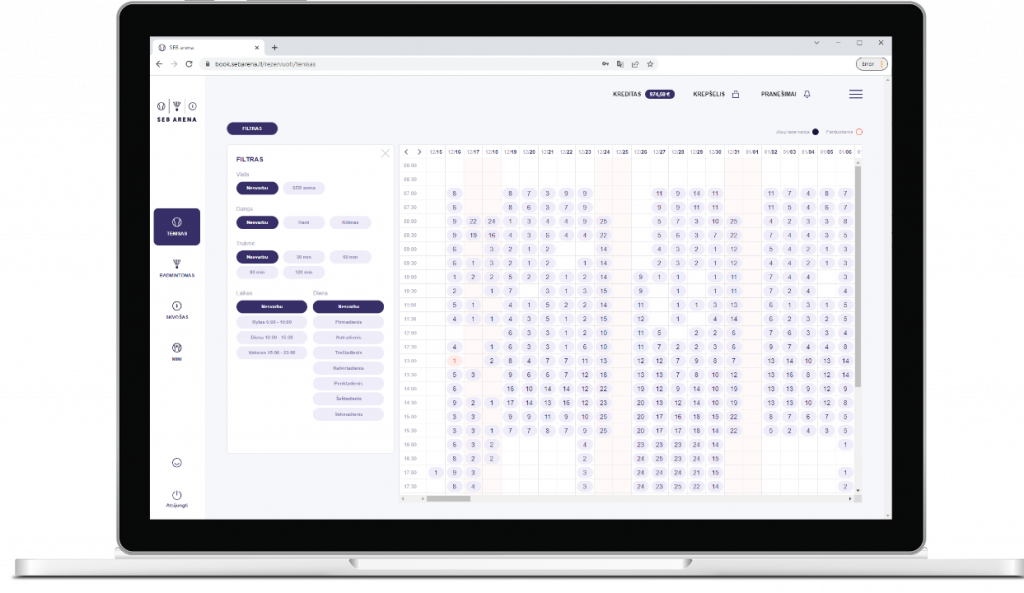

Search and filters
Quick search information can be accessed with the help of standard search fields. However, for advanced users, it is more convenient to set permanent filters that will allow user to see only relevant information. It can be a specific time, surface or sport.
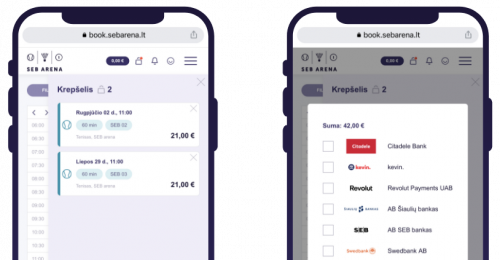
Convenient payment methods
According to the needs of users, several payment methods can be chosen. A one-time payment is common for most, when the selected times are added to the cart and paid in the usual ways in e-commerce. However, it is also possible to purchase credits - an amount of money that can be used to order a court faster.
Data aggregation
The system uses customer data accumulated over many years and an internal system adapted to it, the structure of which had to be adapted when creating a new site reservation system. Therefore, some of the quick solutions are related to “force majeure".